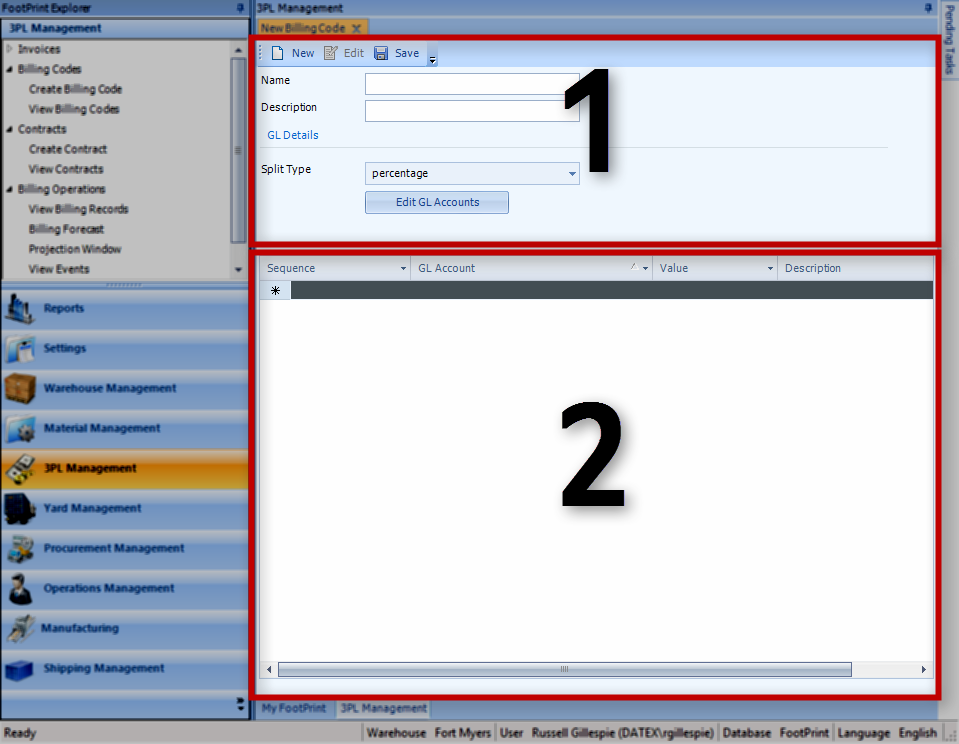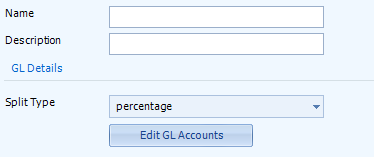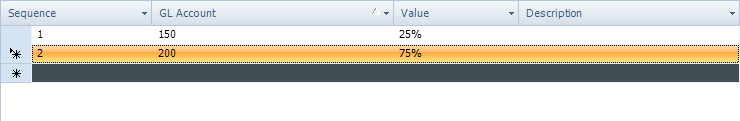Sections
Related Tutorials
- Setting Up Billing Codes
Overview
Billing Codes are used in conjunction with Operation Codes to generate Billing Records. Each Operation Code is assigned a Billing Code, which determines how its revenue will be distributed. This is done using General Ledger Accounts that can interface with your accounting software. Contact Datex Corporation for more information about setting up your Billing system.
The Create Billing Code section is where you can create new Billing Codes.
From here you can...
Main Screen Layout
The Create Billing Code section is divided into two parts: the Basic Information and the Billing Code Details.
1. Basic Information Editor
The basics of the Code, including its Name and Split Type.
2. Billing Code Details Editor
This is where you set up each different General Ledger Account.
Basic Information Editor
The New, Edit, and Save button each perform as expected: creating a new Billing Code, editing the currently opened Billing Code, and Saving all changes made to the currently open Billing Code, respectively.
Name: The Name of the Billing Code.
Description: A description of the Code, to help identify it.
Split Type: This determines how the revenue obtained using this Billing Code will be divided among General Ledger Accounts. There are two options:
- Nominal: The total revenue will be split among all General Ledger Accounts according to dollar amounts each Account has been assigned. These amounts are distributed in order of the sequence of Accounts.
- Percentage: The total revenue will be split among all General Ledger Accounts according to the percentage each Account has been assigned.
*Those in red are required fields.
The Edit GL Accounts button will open a pop-up window, in which you can edit or delete existing General Ledger Accounts, or create a new one by typing its name in and clicking Add. These Accounts should be set up with your Accounting team. Contact Datex Corporation for more information about setting up your Billing system.
Billing Code Details Editor
Here you add each General Ledger Account you'd like the receive revenue through this Billing Code by clicking the grey line, then editing each field according to how much they will receive. Funds will be distributed in the order the Accounts are added to the list (indicated by the Sequence number).
| Sequence: | The Account's position in the order that the revenue is distributed. Not editable, but determined by the order the Accounts are added to the list. |
| GL Account: | A drop-down list from which you can select the General Ledger Account to add to the list. |
| Value: |
The amount of the revenue this Account will receive, based on the Split Type selected in the Basic Information.
|
| Description: | An open field in which you can enter a description to help identify the Account or explain the line. |
*Those in red are required fields.
| Last Updated: |
| 06/06/2025 |